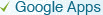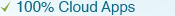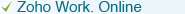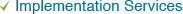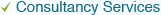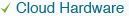Document Cloud Scanning and Storage
 With the Cloud offering unlimited, cheap and secure storage, there is now no excuses to not start that document archiving project.
Cloud on-line storage enables branch offices to scanner documents locally and store them on a single Cloud server for
processing and sharing. A cost effective and secure environment, accessible from anywhere.
With the Cloud offering unlimited, cheap and secure storage, there is now no excuses to not start that document archiving project.
Cloud on-line storage enables branch offices to scanner documents locally and store them on a single Cloud server for
processing and sharing. A cost effective and secure environment, accessible from anywhere.
Scanning Documents into Google Apps
Scan, import, identify, store and share documents quickly and easily to Google Docs. We offer a production-quality application with features found only in more expensive capture systems. Scan to Google Docs and store single pages to large volumes of documents directly on Google Docs.
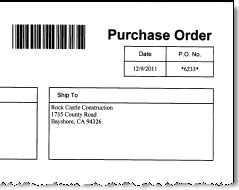 Automate scan jobs allowing for almost hands-off
scanning and unattended import jobs. Import electronic electronic
documents or faxes, upload them to automatically to Google Docs
folders create folders on-the-fly, and automatically name the
document, all based on information extracted from barcodes and
text pattern searches within the document. Or scan documents and
automatically create tag words or document descriptions.
Automate scan jobs allowing for almost hands-off
scanning and unattended import jobs. Import electronic electronic
documents or faxes, upload them to automatically to Google Docs
folders create folders on-the-fly, and automatically name the
document, all based on information extracted from barcodes and
text pattern searches within the document. Or scan documents and
automatically create tag words or document descriptions.
Advanced features supported include technologies such as barcode
detection, OCR, Text Pattern extraction using Regular Expressions.
Classify documents automatically with Conditional Macro Rules.
These capabilities are applied to both the scanning of paper
documents in the paper-based office and the processing of
electronic documents in the paperless office.
Capture Documents With Your Mobile Phone
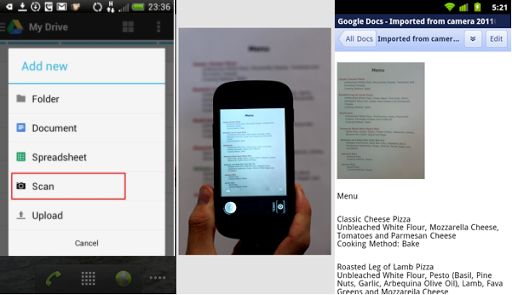
There are a growing number of apps available to scan documents using the camera on your phone. Google Docs offers a scan option when adding new documents directly from your phone.
Options allow you to turn photos with text into editable Google documents with the power of optical character recognition (OCR). Just select Scan from the Add New Document menu option and save. Your scanned document will appear in your documents list shortly after you snap the picture. You can also convert photos already stored on your phone by sharing them with the Google Docs app. OCR does a pretty good job capturing unformatted text in English but won't recognise handwriting.
Great Uses for Scanning With Your Phone
-
capture receipts for taxi's and entertaining expenses
-
capture business cards
signed documents for proof of delivery or services
-
office expenses and miscellaneous purchases
-
brainstorming on whiteboards
secure your paper based documents by digital copy
improve productivity by allowing documents to be retrieved from the desktop
-
improve productivity by sharing documents easily, even with customers
-
reduce rent by not needed store space and filing cabinets for storage
-
reduce / remove risk associated with water or fire damage
-
improve overall document security by placing access rights on each document folder
Business Benefits for Document Scanning
Cloud Document Scanning

Scan directly to Google Docs. Automate the filing of documents directly into folders including naming and automatic folder creation. Fully indexed so full text search supported. Google allows additional storage to be purchased when required.
Scanner Partner
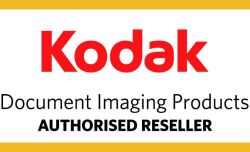
Local Document Storage
 Local
document storage is available from NETGEAR ReadyNAS devices. With
Egnyte Cloud Sync and more.
Local
document storage is available from NETGEAR ReadyNAS devices. With
Egnyte Cloud Sync and more.
Use of MFP (Your Photocopier)
Using multi functional products, which many offices now use, can be done by scanning to a folder and then importing documents for processing to Google Docs or G Drive.
Ask Our Imaging Consultants for assistance.